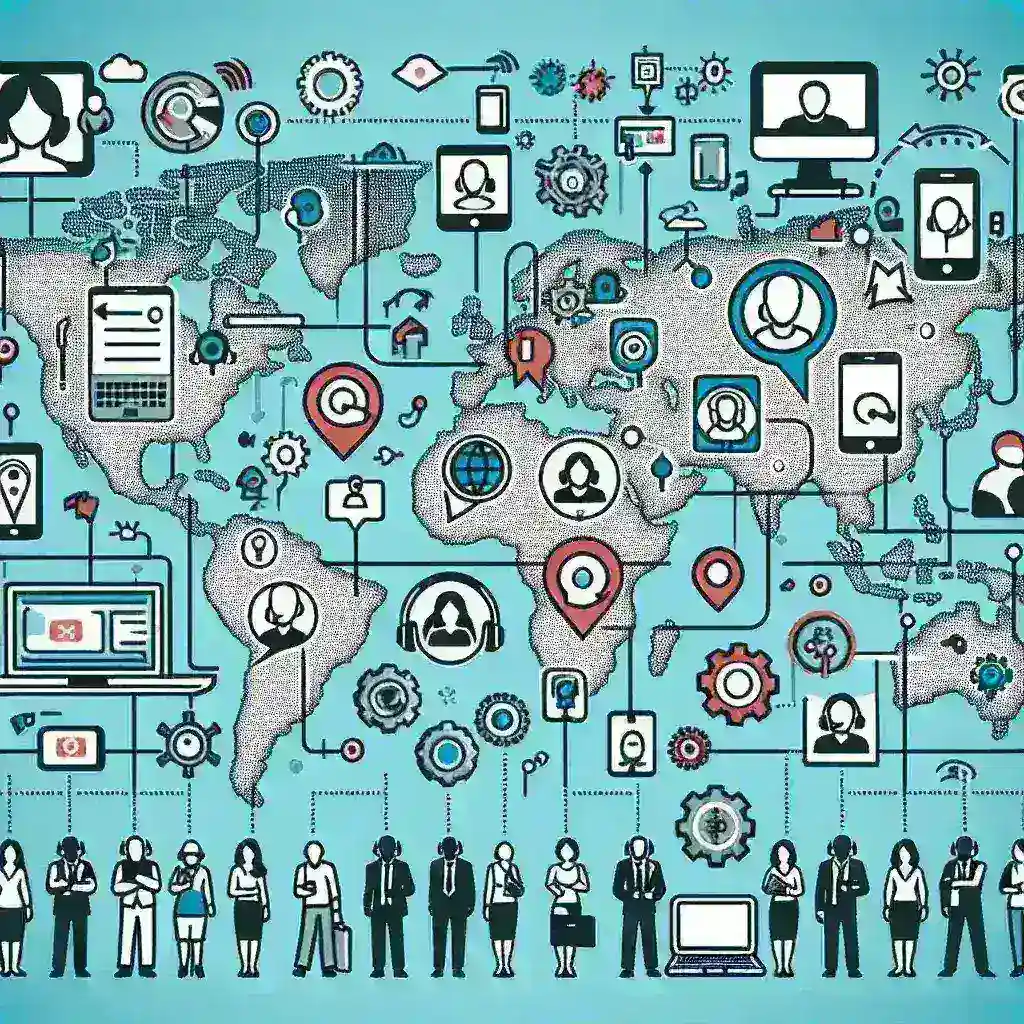Best Communication Tools for Distributed Teams
Managing a distributed team effectively hinges on choosing the right communication tools. The right platform can foster seamless collaboration, improve productivity, and boost team morale, while the wrong one can lead to confusion, delays, and frustration. This guide explores some of the best communication tools available, helping you navigate the options and select the ideal solution for your specific needs.
Key Considerations When Choosing a Communication Tool
Before diving into specific platforms, consider these critical factors:
- Team Size and Structure: The ideal tool will scale with your team’s growth and adapt to its organizational structure.
- Budget: Pricing models vary widely, from free options with limited features to enterprise-level solutions with extensive functionalities.
- Integration Capabilities: Seamless integration with existing tools like project management software and CRM systems is essential for streamlined workflows.
- Security and Privacy: Data security and user privacy should be top priorities, especially when dealing with sensitive information.
- Ease of Use: A user-friendly interface ensures quick adoption and minimizes the learning curve for your team.
- Features: Consider features such as real-time messaging, video conferencing, file sharing, task management, and screen sharing.
Top Communication Tools for Distributed Teams
Here’s a breakdown of some leading communication tools, categorized for clarity:
1. Project Management & Communication Platforms
- Asana: Offers robust project management capabilities combined with communication features like direct messaging and team comments. Ideal for teams needing centralized task management and collaborative communication.
- Trello: A highly visual project management tool using Kanban boards. Great for visualizing workflows and keeping track of progress. Communication is integrated through card comments and mentions.
- Jira: A powerful platform primarily for software development teams. However, its robust issue tracking and collaboration features make it suitable for other distributed teams as well.
2. Instant Messaging & Collaboration Tools
- Slack: A widely popular platform known for its intuitive interface and extensive integration capabilities. Channels, direct messaging, and file sharing make it easy to coordinate projects and maintain constant communication.
- Microsoft Teams: Tightly integrated with other Microsoft Office 365 applications, offering seamless collaboration across different tools. Video conferencing, file sharing, and chat make it a comprehensive solution.
- Google Chat: Part of the Google Workspace suite, it’s deeply integrated with other Google services, facilitating easy communication and file sharing. Its simplicity makes it a great option for teams prioritizing ease of use.
3. Video Conferencing Platforms
- Zoom: A ubiquitous video conferencing tool known for its reliability and ease of use. Features include screen sharing, recording, and breakout rooms, making it suitable for various meeting types.
- Google Meet: Integrated with Google Workspace, offering seamless video conferencing for Google users. Its simplicity and reliability make it a strong competitor to Zoom.
- Microsoft Teams (Video Conferencing): Teams’ built-in video conferencing capabilities offer a convenient option for those already using the platform.
4. Other Notable Tools
- Discord: While initially designed for gamers, Discord’s channels and voice chat features can be beneficial for teams needing a more informal communication space.
- Basecamp: A comprehensive platform for project management and communication, offering a more centralized approach than some other options.
Choosing the Right Tool for Your Team
The best communication tool depends entirely on your team’s unique needs and preferences. Consider the factors mentioned earlier, try out free trials or freemium versions of different platforms, and involve your team in the decision-making process. Effective communication is crucial for a successful distributed team, so investing time in finding the right tools is an investment in your team’s overall productivity and success. For more in-depth reviews and comparisons, you can visit a dedicated resource website.