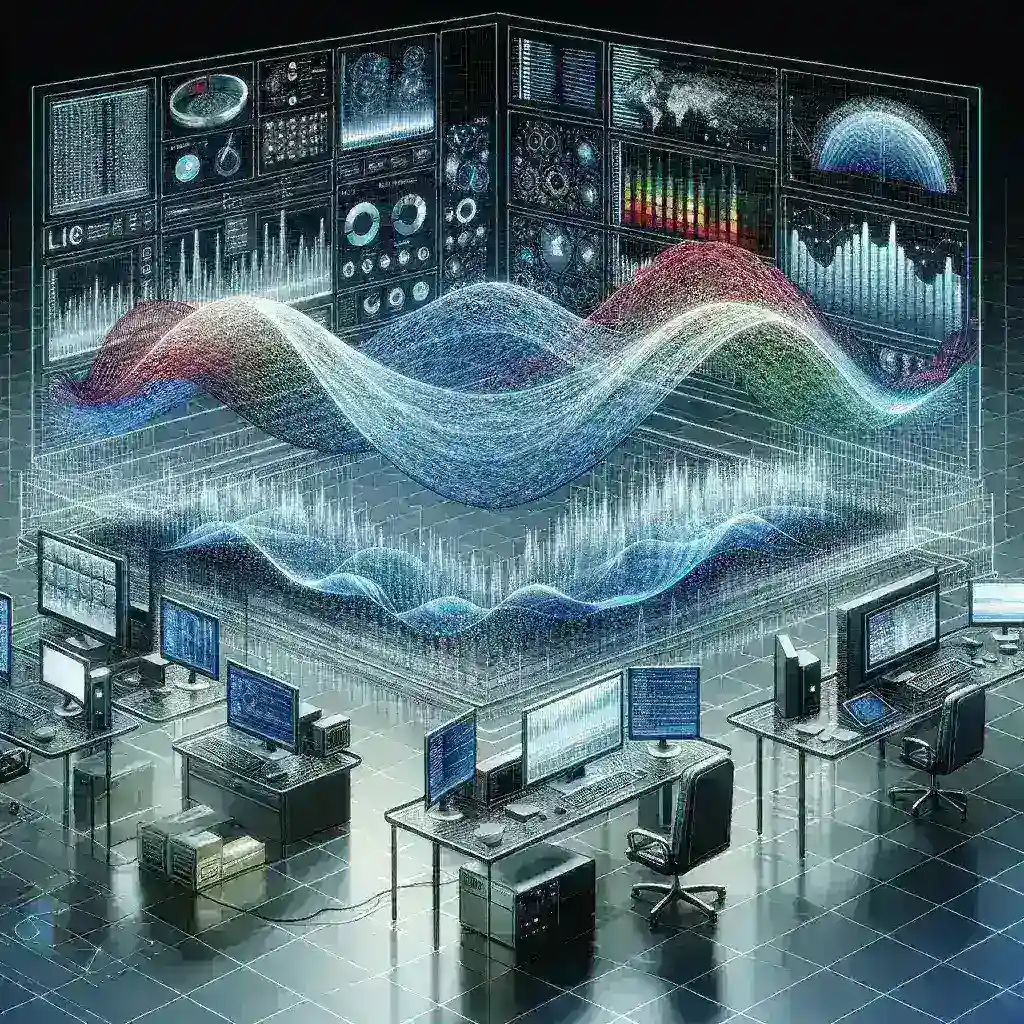Harnessing the Power of CLI Tools for Web Performance Testing
In today’s digital landscape, website speed is paramount. A slow-loading website can lead to frustrated users, lost conversions, and damage to your brand reputation. While graphical user interfaces (GUIs) offer user-friendly options for performance testing, command-line interface (CLI) tools provide a powerful and often more efficient alternative, especially for automated testing and integration into CI/CD pipelines. This article explores several popular CLI tools designed to help you assess and improve your website’s performance.
Why Choose CLI Tools for Web Performance Testing?
- Automation: CLI tools excel at automating repetitive tasks, allowing for scheduled tests and integration into continuous integration/continuous delivery (CI/CD) workflows.
- Scalability: They’re readily scalable to handle large-scale testing involving numerous users and complex scenarios.
- Scripting & Customization: CLI tools allow for extensive customization through scripting, enabling you to tailor tests to your specific needs and integrate them with other tools.
- Integration: Seamless integration with other DevOps tools and platforms is a key advantage.
- Efficiency: For experienced users, CLI tools can often be quicker and more efficient than GUI-based solutions.
Top CLI Tools for Web Performance Testing
Several excellent CLI tools are available for web performance testing. Each has its own strengths and weaknesses, and the best choice depends on your specific needs and technical expertise. Here are some of the most popular options:
1. k6
k6 is an open-source load testing tool that’s rapidly gaining popularity. It’s known for its ease of use, powerful scripting capabilities (using JavaScript), and excellent reporting features. k6 allows for creating complex load tests, including simulating realistic user behavior. Its CLI interface simplifies the process of running tests, analyzing results, and integrating with CI/CD pipelines.
2. Apache JMeter
A veteran in the performance testing field, Apache JMeter is a widely used open-source tool. While originally designed for testing web applications, it’s adaptable to various testing types. Its CLI mode enables headless execution, ideal for automated tests and server-side testing. JMeter’s flexibility and extensive features make it a versatile option, but it may have a steeper learning curve compared to newer tools.
3. Gatling
Gatling is another powerful open-source load testing tool, distinguished by its Scala-based scripting, making it particularly attractive to developers comfortable with functional programming. It offers high performance, detailed reports, and excellent simulation capabilities. Gatling’s CLI empowers efficient execution and integration into automated workflows.
4. Artillery
Artillery is a modern load testing tool built for speed and scalability. Its YAML-based configuration makes it relatively easy to learn and use, even for those unfamiliar with scripting languages. It’s designed for rapid setup and execution, making it a great option for quick performance checks and continuous testing.
5. Locust
Locust is a Python-based, open-source load testing tool known for its user-friendly interface and scalability. It uses a distributed architecture to handle large-scale tests, allowing you to simulate thousands of concurrent users. Although it has a GUI, Locust offers a powerful CLI for automated testing and integration.
Choosing the Right Tool
Selecting the appropriate CLI tool depends on several factors:
- Your technical skills: Consider your familiarity with scripting languages and command-line interfaces.
- Test complexity: For simple tests, simpler tools might suffice. Complex tests requiring advanced features may necessitate more sophisticated options.
- Scalability requirements: Choose a tool that can handle the load you anticipate.
- Integration needs: Ensure the tool integrates seamlessly with your CI/CD pipeline and other DevOps tools.
Many of these tools offer free community editions, allowing you to experiment and determine the best fit before committing to a paid version (if applicable). Consider exploring their documentation and tutorials to gain a practical understanding of their capabilities.
Note: While CLI tools offer numerous advantages, remember that effective performance testing involves more than just the tools themselves. Thorough test planning, proper data analysis, and a comprehensive understanding of your website’s architecture are crucial for obtaining meaningful results.
By mastering the use of CLI tools for web performance testing, you can significantly enhance your website’s speed, reliability, and user experience, ultimately contributing to business growth and success. To learn more about specific tools and their functionalities, explore their official websites and documentation. For example, k6’s website provides comprehensive resources and tutorials.