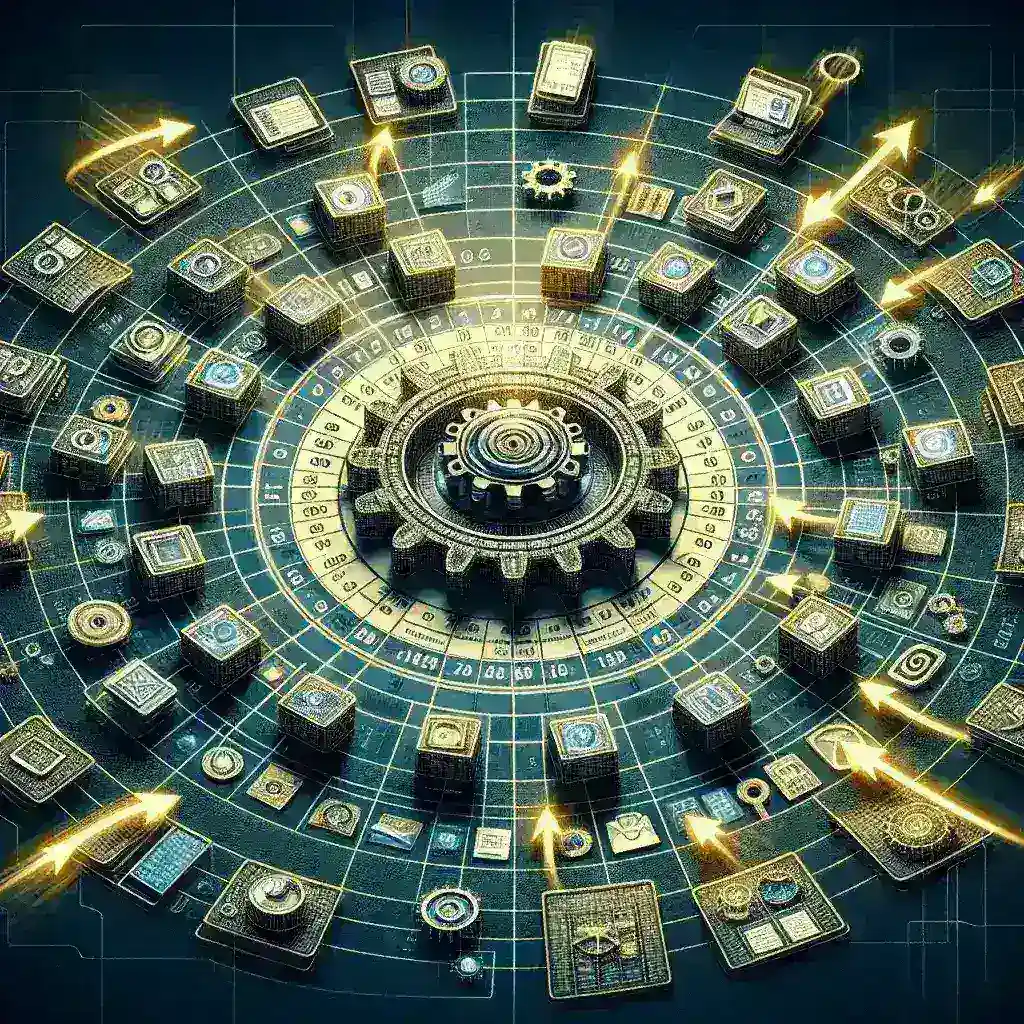The Importance of Regular Updates
In the ever-evolving digital landscape, keeping your operating system (OS) and applications (apps) updated is crucial. Not only do updates enhance functionality, but they also provide essential security patches and fix bugs that could affect your device’s performance. Ignoring these updates can leave your device vulnerable to cyber threats and hinder its functionality. In this article, we will explore how often you should update your OS and apps, along with the implications of neglecting updates.
Understanding Operating System and App Updates
Updates can be categorized into several types:
- Security Updates: These are critical patches aimed at fixing vulnerabilities that could be exploited by malicious software.
- Feature Updates: These introduce new features or significant improvements to existing functionalities.
- Performance Updates: These aim to enhance the speed and efficiency of your OS or apps.
- Bug Fixes: These resolve issues that may impede the user experience.
Frequency of Updates
Understanding how often to update your OS and apps can be simplified into a few guidelines:
1. Operating Systems
Most operating systems provide updates on a regular schedule. Here’s a general guideline:
- Major Updates: Typically, OS vendors release major updates annually. For instance, Windows and macOS generally roll out significant updates once a year, offering new features and a refreshed interface.
- Minor Updates: These might occur monthly or quarterly, focusing on security and stability enhancements. For example, Microsoft releases ‘Patch Tuesday’ updates every second Tuesday of the month.
- Emergency Updates: Occasionally, critical vulnerabilities necessitate immediate updates outside the regular schedule. It’s vital to install these promptly to minimize risk.
2. Applications
Applications vary widely in their update frequency:
- Regular Apps: Many apps, particularly popular ones such as browsers and productivity tools, receive updates on a monthly basis.
- Games: Game developers often push updates to improve gameplay or fix bugs, sometimes weekly or even daily.
- System Apps: Built-in applications that come with your OS may update simultaneously with the OS or may have separate schedules.
Best Practices for Updating
While it’s important to know how often to update, implementing best practices can make the process smoother:
- Enable Automatic Updates: Most operating systems and apps allow you to enable automatic updates. This ensures you receive updates as soon as they are available.
- Regularly Check for Updates: If you prefer manual updates, set aside time, perhaps once a month, to check for updates on both your OS and apps.
- Read Update Notes: Understanding what an update entails can help you decide whether to install it immediately or wait. Some updates may require significant system resources or may change functionalities.
Pros and Cons of Updating
As with most things, updates come with their own set of advantages and disadvantages:
Pros:
- Enhanced Security: Regular updates significantly reduce the risk of cyber attacks.
- Improved Performance: Updates often lead to smoother operation and improved battery life.
- New Features: Users can benefit from enhanced functionalities and features.
Cons:
- Compatibility Issues: Sometimes, new updates may lead to compatibility problems with existing software.
- Time Consumption: Updates can take time, especially large ones that require restarts or extensive downloads.
- Potential Bugs: Occasionally, updates may introduce new bugs or issues.
Expert Opinions
Experts recommend a balanced approach to updates. According to cybersecurity experts, “Neglecting updates can lead to devastating consequences, especially for users who handle sensitive information.” Furthermore, tech experts emphasize the importance of not only updating to safeguard your device but also to benefit from new software features that enhance productivity and user experiences.
Future Predictions
As technology progresses, the frequency and nature of updates may evolve:
- Increased Automation: With advances in AI, updates may become more automated and less intrusive, allowing for seamless user experiences.
- More Frequent Security Updates: As cyber threats evolve, we can expect more frequent security updates to combat these challenges.
- Customization: Users may gain more control over which updates to install based on their individual needs and software usage patterns.
Conclusion
Regularly updating your operating system and applications is not just advisable; it’s essential for security and optimal performance. By adhering to a consistent update schedule and following best practices, you can enjoy a safer and more efficient digital experience. Remember, the cost of neglecting updates often outweighs the minimal inconvenience they may pose. Stay updated, stay secure!